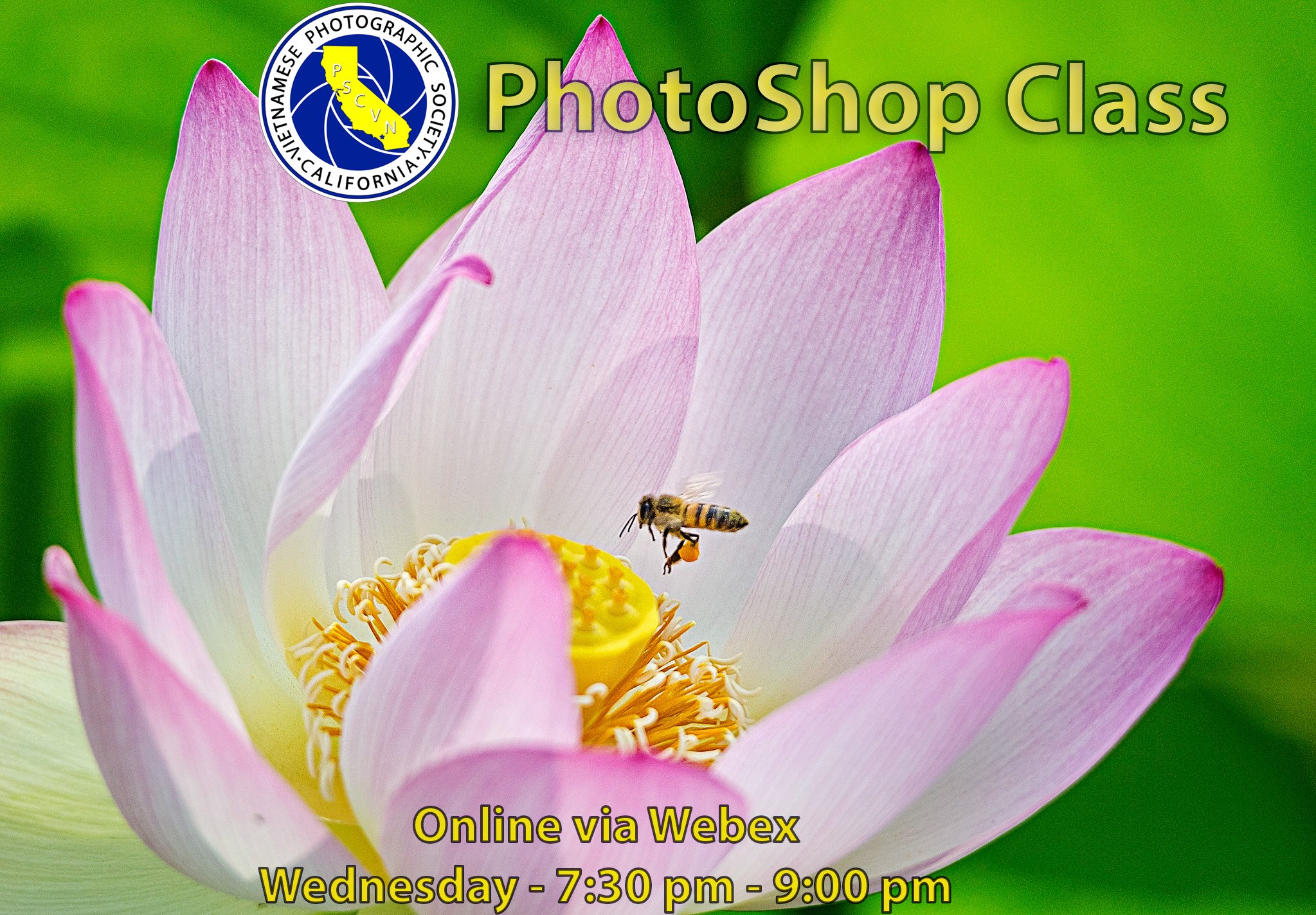Thân mến chào quý cô chú và anh chị,
Hội nhiếp ảnh PSCVN thân mời quý học viên tham gia lớp Photoshop tối thứ tư ngày 30 tháng 10, 2024 trên online (http://www.pscvn.com) lúc 7:30 giờ tối.
Theo yêu cầu, anh Hiền Tống Hồ sẽ giới thiệu về cách dùng Adobe Bridge với Photoshop và Adobe Camera RAW (ACR) thay vì dùng Light Room/ Light Room Classic. Adobe Bridge là trình quản lý hình và videos, cho phép mình xem trước (preview) sắp xếp, chỉnh sửa và xuất bản (export) một cách nhanh chóng và dễ dàng. Adobe Bridge có nhiều chức năng giúp chúng ta trong quá trình chỉnh sửa và quản lý hình và videos như sau:
Import photos, videos from cards, cameras & smart phones using Bridge Photo Downloader
Rename files
Convert to DNG during import
Preview materials with thumbnails
Organize your assets with labels, ratings, metadata, and keywords.
Use advanced filters, collections, and search
Open your raw images for editing in Adobe Camera Raw directly from Bridge.
Open photos right in Photoshop for targeted editing.
Easily copy ACR edit settings from one edited file to selected files.
Batch rename or batch export your photos with various size and scale options.
Export images to multiple formats using the new Export panel.
PSCVN thân mời.